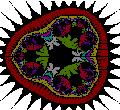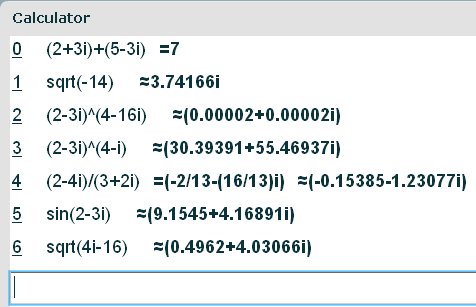The online scientific calculator now supports complex numbers operations. Complex numbers can be input in Cartesian, Polar, or Exponential form. You can also use the calculator to convert to and from cartesian, polar or exponential. Read on to find out more.
The square root of -1 is not NaN (anymore)
Up until the previous version, attempting to calculate the square root of a negative number would have resulted in Alcula’s scientific calculator returning ‘NaN’ as a solution. NaN is not a number, infact, NaN stands for ‘Not A Number’. But what NaN really means is Not A Real Number. The square root of a negative number is an imaginary number, that is, a real number multiplied by the imaginary unit. The imaginary unit, denoted as i on the scientific calculator represents the square root of -1.
The new version (0.9 onwards) of the calculator supports operations with imaginary numbers and complex numbers. Complex numbers contain an imaginary number and a real portion. So, for example, also the logarithm of a negative number won’t result in NaN anymore, but in a complex result. All functions except factorial support complex arguments.
How to input a complex number in the calculator
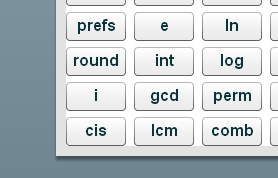
The i and cis keys of the calculator
The scientific calculator supports three ways to enter a complex number:
- You can enter the number in Cartesian form: The cartesian form includes the real portion, and the imaginary portion of the complex number. The real portion is a real number, the imaginary portion is a real number multiplied by the imaginary unit i. For example, you can enter a number such as 3+2i.
- A complex number in Polar Form must be entered, in Alcula’s scientific calculator, using the cis operator. To enter the complex number in polar form you enter mcisa, where m is the modulus and a is the argument of number. Example 3.6056cis0.588 .
- Another way of writing the polar form of the number is using it’s exponential form: me^(ia) .
Changing the Complex Number Form
You can select your preferred form for complex numbers from the preferences window, which has been updated to in include the option “Complex Form”. Again, you can choose between Cartesian, Polar or Exponential. Changing this option will affect how the results are displayed. Regardless of what option you select, you can still enter complex numbers in any format you like.
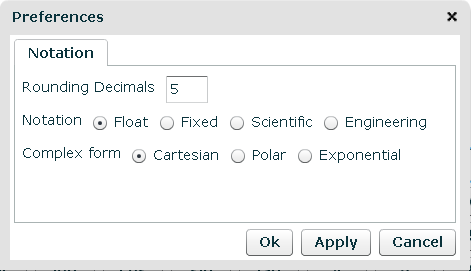
Complex Numbers Display Preferences
You can use the scientific calculator online on this website. Go to the calculator using the navigation above or read the manual here. To learn more about other updates to check out the other blog articles.
Tags: Calculator, calculator preferences, Calculators, cartesian form, complex number calculator, Complex Numbers, exponential form, exponential notation, imaginary numbers, imaginary unit, New Features, Online Calculator, Online Calculators, Online Scientific Calculator, polar form